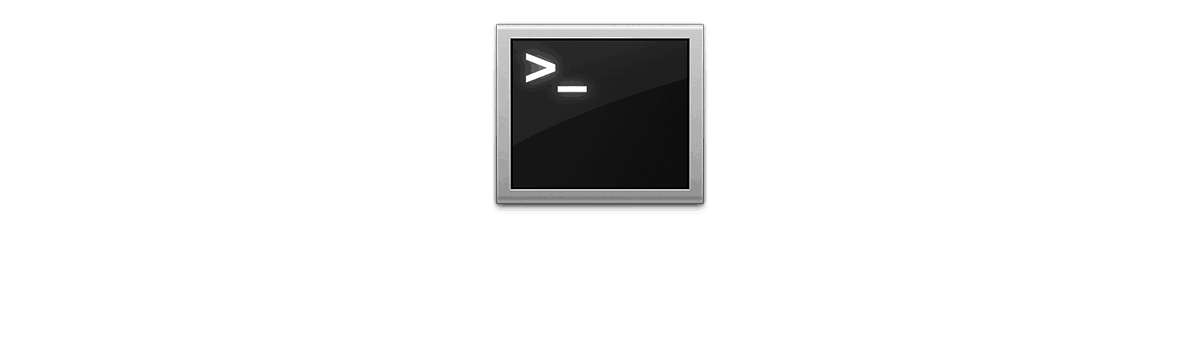Mac OSX beinhaltet viele versteckte System-Optionen, die sich nur über das Terminal an und ausschalten lassen. Mathias Bynens hat eine Liste zu diesen sogenannten Terminal Defaults Kommandos zusammengestellt. Eine aktuelle Version steht immer via github zur Verfügung.
Für alle, die etwas unsicher in Sachen Terminal sind:
Das Terminal findet Ihr unter Programme/Dienstprogramme/Terminal. Die Befehle können dann einfach über die Zwischenablage ins Terminalfenster kopiert werden. Die Eingabetaste sendet dann den Befehl. Zeilen, die mit # beginnen, bitte nicht ins Terminal kopieren.
Liste der Terminal Defaults Commands
|
1 2 |
# Menu bar: disable transparency defaults write NSGlobalDomain AppleEnableMenuBarTransparency -bool false |
|
1 2 3 |
# Menu bar: show remaining battery time (on pre-10.8); hide percentage defaults write com.apple.menuextra.battery ShowPercent -string "NO" defaults write com.apple.menuextra.battery ShowTime -string "YES" |
|
1 2 |
# Menu bar: hide the useless Time Machine and Volume icons defaults write com.apple.systemuiserver menuExtras -array "/System/Library/CoreServices/Menu Extras/Bluetooth.menu" "/System/Library/CoreServices/Menu Extras/AirPort.menu" "/System/Library/CoreServices/Menu Extras/Battery.menu" "/System/Library/CoreServices/Menu Extras/Clock.menu" |
|
1 2 |
# Always show scrollbars defaults write NSGlobalDomain AppleShowScrollBars -string "Always" |
|
1 2 3 |
# Disable smooth scrolling # (Uncomment if you’re on an older Mac that messes up the animation) #defaults write NSGlobalDomain NSScrollAnimationEnabled -bool false |
|
1 2 |
# Disable opening and closing window animations defaults write NSGlobalDomain NSAutomaticWindowAnimationsEnabled -bool false |
|
1 2 |
# Increase window resize speed for Cocoa applications defaults write NSGlobalDomain NSWindowResizeTime -float 0.001 |
|
1 2 |
# Expand save panel by default defaults write NSGlobalDomain NSNavPanelExpandedStateForSaveMode -bool true |
|
1 2 |
# Expand print panel by default defaults write NSGlobalDomain PMPrintingExpandedStateForPrint -bool true |
|
1 2 |
# Save to disk (not to iCloud) by default defaults write NSGlobalDomain NSDocumentSaveNewDocumentsToCloud -bool false |
|
1 2 |
# Automatically quit printer app once the print jobs complete defaults write com.apple.print.PrintingPrefs "Quit When Finished" -bool true |
|
1 2 |
# Disable the “Are you sure you want to open this application?” dialog defaults write com.apple.LaunchServices LSQuarantine -bool false |
|
1 2 3 |
# Display ASCII control characters using caret notation in standard text views # Try e.g. `cd /tmp; unidecode "\x{0000}" > cc.txt; open -e cc.txt` defaults write NSGlobalDomain NSTextShowsControlCharacters -bool true |
|
1 2 |
# Disable Resume system-wide defaults write NSGlobalDomain NSQuitAlwaysKeepsWindows -bool false |
|
1 2 |
# Disable automatic termination of inactive apps defaults write NSGlobalDomain NSDisableAutomaticTermination -bool true |
|
1 2 |
# Disable the crash reporter #defaults write com.apple.CrashReporter DialogType -string "none" |
|
1 2 |
# Set Help Viewer windows to non-floating mode defaults write com.apple.helpviewer DevMode -bool true |
|
1 2 3 4 |
# Fix for the ancient UTF-8 bug in QuickLook (http://mths.be/bbo) # Commented out, as this is known to cause problems when saving files in # Adobe Illustrator CS5 :( #echo "0x08000100:0" > ~/.CFUserTextEncoding |
|
1 2 3 |
# Reveal IP address, hostname, OS version, etc. when clicking the clock # in the login window sudo defaults write /Library/Preferences/com.apple.loginwindow AdminHostInfo HostName |
|
1 2 |
# Restart automatically if the computer freezes systemsetup -setrestartfreeze on |
|
1 2 |
# Never go into computer sleep mode systemsetup -setcomputersleep Off > /dev/null |
|
1 2 |
# Check for software updates daily, not just once per week defaults write com.apple.SoftwareUpdate ScheduleFrequency -int 1 |
|
1 2 3 |
############################################################################### # Trackpad, mouse, keyboard, Bluetooth accessories, and input # ############################################################################### |
|
1 2 3 4 |
# Trackpad: enable tap to click for this user and for the login screen defaults write com.apple.driver.AppleBluetoothMultitouch.trackpad Clicking -bool true defaults -currentHost write NSGlobalDomain com.apple.mouse.tapBehavior -int 1 defaults write NSGlobalDomain com.apple.mouse.tapBehavior -int 1 |
|
1 2 3 4 5 |
# Trackpad: map bottom right corner to right-click defaults write com.apple.driver.AppleBluetoothMultitouch.trackpad TrackpadCornerSecondaryClick -int 2 defaults write com.apple.driver.AppleBluetoothMultitouch.trackpad TrackpadRightClick -bool true defaults -currentHost write NSGlobalDomain com.apple.trackpad.trackpadCornerClickBehavior -int 1 defaults -currentHost write NSGlobalDomain com.apple.trackpad.enableSecondaryClick -bool true |
|
1 2 3 4 |
# Trackpad: swipe between pages with three fingers defaults write NSGlobalDomain AppleEnableSwipeNavigateWithScrolls -bool true defaults -currentHost write NSGlobalDomain com.apple.trackpad.threeFingerHorizSwipeGesture -int 1 defaults write com.apple.driver.AppleBluetoothMultitouch.trackpad TrackpadThreeFingerHorizSwipeGesture -int 1 |
|
1 2 |
# Disable “natural” (Lion-style) scrolling defaults write NSGlobalDomain com.apple.swipescrolldirection -bool false |
|
1 2 |
# Increase sound quality for Bluetooth headphones/headsets defaults write com.apple.BluetoothAudioAgent "Apple Bitpool Min (editable)" -int 40 |
|
1 2 3 |
# Enable full keyboard access for all controls # (e.g. enable Tab in modal dialogs) defaults write NSGlobalDomain AppleKeyboardUIMode -int 3 |
|
1 2 3 4 5 |
# Enable access for assistive devices echo -n 'a' | sudo tee /private/var/db/.AccessibilityAPIEnabled > /dev/null 2>&1 sudo chmod 444 /private/var/db/.AccessibilityAPIEnabled # TODO: avoid GUI password prompt somehow (http://apple.stackexchange.com/q/60476/4408) #sudo osascript -e 'tell application "System Events" to set UI elements enabled to true' |
|
1 2 3 4 5 |
# Use scroll gesture with the Ctrl (^) modifier key to zoom defaults write com.apple.universalaccess closeViewScrollWheelToggle -bool true defaults write com.apple.universalaccess HIDScrollZoomModifierMask -int 262144 # Follow the keyboard focus while zoomed in defaults write com.apple.universalaccess closeViewZoomFollowsFocus -bool true |
|
1 2 |
# Disable press-and-hold for keys in favor of key repeat defaults write NSGlobalDomain ApplePressAndHoldEnabled -bool false |
|
1 2 |
# Set a blazingly fast keyboard repeat rate defaults write NSGlobalDomain KeyRepeat -int 0 |
|
1 2 3 4 |
# Automatically illuminate built-in MacBook keyboard in low light defaults write com.apple.BezelServices kDim -bool true # Turn off keyboard illumination when computer is not used for 5 minutes defaults write com.apple.BezelServices kDimTime -int 300 |
|
1 2 3 4 5 6 7 |
# Set language and text formats # Note: if you’re in the US, replace `EUR` with `USD`, `Centimeters` with # `Inches`, and `true` with `false`. defaults write NSGlobalDomain AppleLanguages -array "en" "nl" defaults write NSGlobalDomain AppleLocale -string "en_GB@currency=EUR" defaults write NSGlobalDomain AppleMeasurementUnits -string "Centimeters" defaults write NSGlobalDomain AppleMetricUnits -bool true |
|
1 2 |
# Set the timezone; see `systemsetup -listtimezones` for other values systemsetup -settimezone "Europe/Brussels" > /dev/null |
|
1 2 |
# Disable auto-correct defaults write NSGlobalDomain NSAutomaticSpellingCorrectionEnabled -bool false |
|
1 2 3 |
############################################################################### # Screen # ############################################################################### |
|
1 2 3 |
# Require password immediately after sleep or screen saver begins defaults write com.apple.screensaver askForPassword -int 1 defaults write com.apple.screensaver askForPasswordDelay -int 0 |
|
1 2 |
# Save screenshots to the desktop defaults write com.apple.screencapture location -string "$HOME/Desktop" |
|
1 2 |
# Save screenshots in PNG format (other options: BMP, GIF, JPG, PDF, TIFF) defaults write com.apple.screencapture type -string "png" |
|
1 2 |
# Disable shadow in screenshots defaults write com.apple.screencapture disable-shadow -bool true |
|
1 2 |
# Enable subpixel font rendering on non-Apple LCDs defaults write NSGlobalDomain AppleFontSmoothing -int 2 |
|
1 2 |
# Enable HiDPI display modes (requires restart) sudo defaults write /Library/Preferences/com.apple.windowserver DisplayResolutionEnabled -bool true |
|
1 2 3 |
############################################################################### # Finder # ############################################################################### |
|
1 2 |
# Finder: allow quitting via ⌘ + Q; doing so will also hide desktop icons defaults write com.apple.finder QuitMenuItem -bool true |
|
1 2 |
# Finder: disable window animations and Get Info animations defaults write com.apple.finder DisableAllAnimations -bool true |
|
1 2 3 4 5 |
# Show icons for hard drives, servers, and removable media on the desktop defaults write com.apple.finder ShowExternalHardDrivesOnDesktop -bool true defaults write com.apple.finder ShowHardDrivesOnDesktop -bool true defaults write com.apple.finder ShowMountedServersOnDesktop -bool true defaults write com.apple.finder ShowRemovableMediaOnDesktop -bool true |
|
1 2 |
# Finder: show hidden files by default defaults write com.apple.Finder AppleShowAllFiles -bool true |
|
1 2 |
# Finder: show all filename extensions defaults write NSGlobalDomain AppleShowAllExtensions -bool true |
|
1 2 |
# Finder: show status bar defaults write com.apple.finder ShowStatusBar -bool true |
|
1 2 |
# Finder: allow text selection in Quick Look defaults write com.apple.finder QLEnableTextSelection -bool true |
|
1 2 |
# Display full POSIX path as Finder window title defaults write com.apple.finder _FXShowPosixPathInTitle -bool true |
|
1 2 |
# When performing a search, search the current folder by default defaults write com.apple.finder FXDefaultSearchScope -string "SCcf" |
|
1 2 |
# Disable the warning when changing a file extension defaults write com.apple.finder FXEnableExtensionChangeWarning -bool false |
|
1 2 |
# Avoid creating .DS_Store files on network volumes defaults write com.apple.desktopservices DSDontWriteNetworkStores -bool true |
|
1 2 3 4 |
# Disable disk image verification defaults write com.apple.frameworks.diskimages skip-verify -bool true defaults write com.apple.frameworks.diskimages skip-verify-locked -bool true defaults write com.apple.frameworks.diskimages skip-verify-remote -bool true |
|
1 2 3 4 |
# Automatically open a new Finder window when a volume is mounted defaults write com.apple.frameworks.diskimages auto-open-ro-root -bool true defaults write com.apple.frameworks.diskimages auto-open-rw-root -bool true defaults write com.apple.finder OpenWindowForNewRemovableDisk -bool true |
|
1 2 3 4 |
# Show item info below icons on the desktop and in other icon views /usr/libexec/PlistBuddy -c "Set :DesktopViewSettings:IconViewSettings:showItemInfo true" ~/Library/Preferences/com.apple.finder.plist /usr/libexec/PlistBuddy -c "Set :FK_StandardViewSettings:IconViewSettings:showItemInfo true" ~/Library/Preferences/com.apple.finder.plist /usr/libexec/PlistBuddy -c "Set :StandardViewSettings:IconViewSettings:showItemInfo true" ~/Library/Preferences/com.apple.finder.plist |
|
1 2 3 4 |
# Enable snap-to-grid for icons on the desktop and in other icon views /usr/libexec/PlistBuddy -c "Set :DesktopViewSettings:IconViewSettings:arrangeBy grid" ~/Library/Preferences/com.apple.finder.plist /usr/libexec/PlistBuddy -c "Set :FK_StandardViewSettings:IconViewSettings:arrangeBy grid" ~/Library/Preferences/com.apple.finder.plist /usr/libexec/PlistBuddy -c "Set :StandardViewSettings:IconViewSettings:arrangeBy grid" ~/Library/Preferences/com.apple.finder.plist |
|
1 2 3 4 |
# Increase grid spacing for icons on the desktop and in other icon views /usr/libexec/PlistBuddy -c "Set :DesktopViewSettings:IconViewSettings:gridSpacing 100" ~/Library/Preferences/com.apple.finder.plist /usr/libexec/PlistBuddy -c "Set :FK_StandardViewSettings:IconViewSettings:gridSpacing 100" ~/Library/Preferences/com.apple.finder.plist /usr/libexec/PlistBuddy -c "Set :StandardViewSettings:IconViewSettings:gridSpacing 100" ~/Library/Preferences/com.apple.finder.plist |
|
1 2 3 4 |
# Increase the size of icons on the desktop and in other icon views /usr/libexec/PlistBuddy -c "Set :DesktopViewSettings:IconViewSettings:iconSize 80" ~/Library/Preferences/com.apple.finder.plist /usr/libexec/PlistBuddy -c "Set :FK_StandardViewSettings:IconViewSettings:iconSize 80" ~/Library/Preferences/com.apple.finder.plist /usr/libexec/PlistBuddy -c "Set :StandardViewSettings:IconViewSettings:iconSize 80" ~/Library/Preferences/com.apple.finder.plist |
|
1 2 3 |
# Use list view in all Finder windows by default # Four-letter codes for the other view modes: `icnv`, `clmv`, `Flwv` defaults write com.apple.Finder FXPreferredViewStyle -string "Nlsv" |
|
1 2 |
# Disable the warning before emptying the Trash defaults write com.apple.finder WarnOnEmptyTrash -bool false |
|
1 2 |
# Empty Trash securely by default defaults write com.apple.finder EmptyTrashSecurely -bool true |
|
1 2 |
# Enable AirDrop over Ethernet and on unsupported Macs running Lion defaults write com.apple.NetworkBrowser BrowseAllInterfaces -bool true |
|
1 2 |
# Show the ~/Library folder chflags nohidden ~/Library |
|
1 2 3 4 |
# Remove Dropbox’s green checkmark icons in Finder file=/Applications/Dropbox.app/Contents/Resources/check.icns [fusion_builder_container hundred_percent="yes" overflow="visible"][fusion_builder_row][fusion_builder_column type="1_1" background_position="left top" background_color="" border_size="" border_color="" border_style="solid" spacing="yes" background_image="" background_repeat="no-repeat" padding="" margin_top="0px" margin_bottom="0px" class="" id="" animation_type="" animation_speed="0.3" animation_direction="left" hide_on_mobile="no" center_content="no" min_height="none"][ -e "$file" ] && mv -f "$file" "$file.bak" unset file |
|
1 2 3 |
############################################################################### # Dock & hot corners # ############################################################################### |
|
1 2 |
# Enable highlight hover effect for the grid view of a stack (Dock) defaults write com.apple.dock mouse-over-hilte-stack -bool true |
|
1 2 |
# Set the icon size of Dock items to 36 pixels defaults write com.apple.dock tilesize -int 36 |
|
1 2 |
# Enable spring loading for all Dock items defaults write com.apple.dock enable-spring-load-actions-on-all-items -bool true |
|
1 2 |
# Show indicator lights for open applications in the Dock defaults write com.apple.dock show-process-indicators -bool true |
|
1 2 |
# Don’t animate opening applications from the Dock defaults write com.apple.dock launchanim -bool false |
|
1 2 |
# Speed up Mission Control animations defaults write com.apple.dock expose-animation-duration -float 0.1 |
|
1 2 3 |
# Don’t group windows by application in Mission Control # (i.e. use the old Exposé behavior instead) defaults write com.apple.dock expose-group-by-app -bool false |
|
1 2 |
# Don’t show Dashboard as a Space defaults write com.apple.dock dashboard-in-overlay -bool true |
|
1 2 3 4 |
# Remove the auto-hiding Dock delay defaults write com.apple.Dock autohide-delay -float 0 # Remove the animation when hiding/showing the Dock defaults write com.apple.dock autohide-time-modifier -float 0 |
|
1 2 |
# Enable the 2D Dock #defaults write com.apple.dock no-glass -bool true |
|
1 2 |
# Automatically hide and show the Dock defaults write com.apple.dock autohide -bool true |
|
1 2 |
# Make Dock icons of hidden applications translucent defaults write com.apple.dock showhidden -bool true |
|
1 2 |
# Reset Launchpad find ~/Library/Application\ Support/Dock -name "*.db" -maxdepth 1 -delete |
|
1 2 |
# Add iPhone Simulator.app to Launchpad ln -s /Applications/Xcode.app/Contents/Applications/iPhone\ Simulator.app ~/Applications |
|
1 2 3 4 |
# Add a spacer to the left side of the Dock (where the applications are) #defaults write com.apple.dock persistent-apps -array-add '{tile-data={}; tile-type="spacer-tile";}' # Add a spacer to the right side of the Dock (where the Trash is) #defaults write com.apple.dock persistent-others -array-add '{tile-data={}; tile-type="spacer-tile";}' |
|
1 2 3 4 5 6 7 8 9 10 |
# Hot corners # Top left screen corner → Mission Control defaults write com.apple.dock wvous-tl-corner -int 2 defaults write com.apple.dock wvous-tl-modifier -int 0 # Top right screen corner → Desktop defaults write com.apple.dock wvous-tr-corner -int 4 defaults write com.apple.dock wvous-tr-modifier -int 0 # Bottom left screen corner → Start screen saver defaults write com.apple.dock wvous-bl-corner -int 5 defaults write com.apple.dock wvous-bl-modifier -int 0 |
|
1 2 3 |
############################################################################### # Safari & WebKit # ############################################################################### |
|
1 2 |
# Set Safari’s home page to `about:blank` for faster loading defaults write com.apple.Safari HomePage -string "about:blank" |
|
1 2 |
# Prevent Safari from opening ‘safe’ files automatically after downloading defaults write com.apple.Safari AutoOpenSafeDownloads -bool false |
|
1 2 |
# Allow hitting the Backspace key to go to the previous page in history defaults write com.apple.Safari com.apple.Safari.ContentPageGroupIdentifier.WebKit2BackspaceKeyNavigationEnabled -bool true |
|
1 2 |
# Hide Safari’s bookmarks bar by default defaults write com.apple.Safari ShowFavoritesBar -bool false |
|
1 2 |
# Disable Safari’s thumbnail cache for History and Top Sites defaults write com.apple.Safari DebugSnapshotsUpdatePolicy -int 2 |
|
1 2 |
# Enable Safari’s debug menu defaults write com.apple.Safari IncludeInternalDebugMenu -bool true |
|
1 2 |
# Make Safari’s search banners default to Contains instead of Starts With defaults write com.apple.Safari FindOnPageMatchesWordStartsOnly -bool false |
|
1 2 |
# Remove useless icons from Safari’s bookmarks bar defaults write com.apple.Safari ProxiesInBookmarksBar "()" |
|
1 2 3 4 |
# Enable the Develop menu and the Web Inspector in Safari defaults write com.apple.Safari IncludeDevelopMenu -bool true defaults write com.apple.Safari WebKitDeveloperExtrasEnabledPreferenceKey -bool true defaults write com.apple.Safari com.apple.Safari.ContentPageGroupIdentifier.WebKit2DeveloperExtrasEnabled -bool true |
|
1 2 |
# Add a context menu item for showing the Web Inspector in web views defaults write NSGlobalDomain WebKitDeveloperExtras -bool true |
|
1 2 |
# Enable the WebKit Developer Tools in the Mac App Store defaults write com.apple.appstore WebKitDeveloperExtras -bool true |
|
1 2 3 |
############################################################################### # iTunes # ############################################################################### |
|
1 2 |
# Disable the iTunes store link arrows defaults write com.apple.iTunes show-store-link-arrows -bool false |
|
1 2 |
# Disable the Genius sidebar in iTunes defaults write com.apple.iTunes disableGeniusSidebar -bool true |
|
1 2 |
# Disable the Ping sidebar in iTunes defaults write com.apple.iTunes disablePingSidebar -bool true |
|
1 2 |
# Disable all the other Ping stuff in iTunes defaults write com.apple.iTunes disablePing -bool true |
|
1 2 |
# Disable radio stations in iTunes defaults write com.apple.iTunes disableRadio -bool true |
|
1 2 3 4 5 |
# Make ⌘ + F focus the search input in iTunes # To use these commands in another language, browse iTunes’s package contents, # open `Contents/Resources/your-language.lproj/Localizable.strings`, and look # for `kHiddenMenuItemTargetSearch`. defaults write com.apple.iTunes NSUserKeyEquivalents -dict-add "Target Search Field" "@F" |
|
1 2 3 |
############################################################################### # Mail # ############################################################################### |
|
1 2 3 |
# Disable send and reply animations in Mail.app defaults write com.apple.Mail DisableReplyAnimations -bool true defaults write com.apple.Mail DisableSendAnimations -bool true |
|
1 2 |
# Copy email addresses as `foo@example.com` instead of `Foo Bar ` in Mail.app defaults write com.apple.mail AddressesIncludeNameOnPasteboard -bool false |
|
1 2 |
# Add the keyboard shortcut ⌘ + Enter to send an email in Mail.app defaults write com.apple.mail NSUserKeyEquivalents -dict-add "Send" "@\\U21a9" |
|
1 2 3 |
############################################################################### # Terminal # ############################################################################### |
|
1 2 |
# Only use UTF-8 in Terminal.app defaults write com.apple.terminal StringEncodings -array 4 |
|
1 2 3 4 5 |
# Use a modified version of the Pro theme by default in Terminal.app open "$HOME/init/Mathias.terminal" sleep 1 # Wait a bit to make sure the theme is loaded defaults write com.apple.Terminal "Default Window Settings" -string "Mathias" defaults write com.apple.Terminal "Startup Window Settings" -string "Mathias" |
|
1 2 3 4 |
# Enable “focus follows mouse” for Terminal.app and all X11 apps # i.e. hover over a window and start typing in it without clicking first #defaults write com.apple.terminal FocusFollowsMouse -bool true #defaults write org.x.X11 wm_ffm -bool true |
|
1 2 3 |
############################################################################### # Time Machine # ############################################################################### |
|
1 2 |
# Prevent Time Machine from prompting to use new hard drives as backup volume defaults write com.apple.TimeMachine DoNotOfferNewDisksForBackup -bool true |
|
1 2 |
# Disable local Time Machine backups hash tmutil &> /dev/null && sudo tmutil disablelocal |
|
1 2 3 |
############################################################################### # Address Book, Dashboard, iCal, TextEdit, and Disk Utility # ############################################################################### |
|
1 2 |
# Enable the debug menu in Address Book defaults write com.apple.addressbook ABShowDebugMenu -bool true |
|
1 2 |
# Enable Dashboard dev mode (allows keeping widgets on the desktop) defaults write com.apple.dashboard devmode -bool true |
|
1 2 |
# Enable the debug menu in iCal (pre-10.8) defaults write com.apple.iCal IncludeDebugMenu -bool true |
|
1 2 3 4 5 |
# Use plain text mode for new TextEdit documents defaults write com.apple.TextEdit RichText -int 0 # Open and save files as UTF-8 in TextEdit defaults write com.apple.TextEdit PlainTextEncoding -int 4 defaults write com.apple.TextEdit PlainTextEncodingForWrite -int 4 |
|
1 2 3 |
# Enable the debug menu in Disk Utility defaults write com.apple.DiskUtility DUDebugMenuEnabled -bool true defaults write com.apple.DiskUtility advanced-image-options -bool true |
|
1 2 3 |
############################################################################### # SizeUp.app # ############################################################################### |
|
1 2 |
# Start SizeUp at login defaults write com.irradiatedsoftware.SizeUp StartAtLogin -bool true |
|
1 2 |
# Don’t show the preferences window on next start defaults write com.irradiatedsoftware.SizeUp ShowPrefsOnNextStart -bool false |
|
1 2 3 |
############################################################################### # Transmission.app # ############################################################################### |
|
1 2 3 |
# Use `~/Documents/Torrents` to store incomplete downloads defaults write org.m0k.transmission UseIncompleteDownloadFolder -bool true defaults write org.m0k.transmission IncompleteDownloadFolder -string "${HOME}/Documents/Torrents" |
|
1 2 |
# Don’t prompt for confirmation before downloading defaults write org.m0k.transmission DownloadAsk -bool false |
|
1 2 |
# Trash original torrent files defaults write org.m0k.transmission DeleteOriginalTorrent -bool true |
|
1 2 3 4 |
# Hide the donate message defaults write org.m0k.transmission WarningDonate -bool false # Hide the legal disclaimer defaults write org.m0k.transmission WarningLegal -bool false |
|
1 2 3 |
############################################################################### # Twitter.app # ############################################################################### |
|
1 2 |
# Disable smart quotes as it’s annoying for code tweets defaults write com.twitter.twitter-mac AutomaticQuoteSubstitutionEnabled -bool false |
|
1 2 |
# Show the app window when clicking the menu icon defaults write com.twitter.twitter-mac MenuItemBehavior -int 1 |
|
1 2 |
# Enable the hidden ‘Develop’ menu defaults write com.twitter.twitter-mac ShowDevelopMenu -bool true |
|
1 2 |
# Open links in the background defaults write com.twitter.twitter-mac openLinksInBackground -bool true |
|
1 2 |
# Allow closing the ‘new tweet’ window by pressing `Esc` defaults write com.twitter.twitter-mac ESCClosesComposeWindow -bool true |
|
1 2 |
# Show full names rather than Twitter handles defaults write com.twitter.twitter-mac ShowFullNames -bool true |
|
1 2 |
# Hide the app in the background if it’s not the front-most window defaults write com.twitter.twitter-mac HideInBackground -bool true |