Python
lässt sich unter chromeOS relativ einfach installieren. Jedoch liefert das vorkonfigurierte Repositorium Python 3.7 aus. Möchte man statt dessen Python 3.9 verwenden, wird die Installation komplexer. Dieser Beitrag erklärt alle notwendigen Schritte um Python 3.9 unter chromeOS zu installieren.
Systemvoraussetzungen sind ein ChromeBook mit Intel/AMD 64 Bit CPU und genügend Platz für die Linux VM.
chromeOS: Anleitung zur Installation von Python 3.9
Nach Aktivierung der Linux VM unter chromeOS installieren wir per Terminal zuerst alle Dependencies:
|
1 2 |
sudo apt update sudo apt install build-essential zlib1g-dev libncurses5-dev libgdbm-dev libnss3-dev libssl-dev libreadline-dev libffi-dev libsqlite3-dev wget libbz2-dev |
Danach laden und entpacken wir die gewünschte Python-Version:
|
1 2 |
wget https://www.python.org/ftp/python/3.9.0/Python-3.9.0.tgz tar -xf Python-3.9.0.tgz |
Nun starten wir den Build-Prozess:
|
1 2 3 4 5 6 |
cd Python-3.9.0 sudo ./configure --enable-optimizations sudo make -j 12 sudo make altinstall cd .. sudo ln -s /usr/local/bin/python3.9 /usr/bin/python |
Am Ende testen wir die Installierte Version mit
|
1 |
python3.9 --version |
Lief alles glatt, meldet sich Python mit Version 3.9.x.
PIP für Python 3.9 installieren
Da die Python Distro ohne PIP geliefert wird, sind noch folgende Schritte notwendig:
|
1 2 |
wget https://bootstrap.pypa.io/get-pip.py sudo python get-pip.py |
PyCharm unter chromeOS installieren
Als Nächstes installieren wir PyCharm von JetBrains als Entwicklungsumgebung unter chromeOS. Hierzu nutzen wir Flatpak, was die Installation extrem vereinfacht:
|
1 2 3 |
sudo apt update sudo apt install flatpak sudo flatpak remote-add --if-not-exists flathub https://flathub.org/repo/flathub.flatpakrepo |
Nachdem das Flatpak Repo eingebunden ist, installieren wir PyCharm mit einem einzigen Befehl:
|
1 |
sudo flatpak install flathub com.jetbrains.PyCharm-Community |
Nach der Installation kann PyCharm per Icon unter “Linux Apps” gestartet werden:
Das ist alles – viel Spaß beim Coden :-)
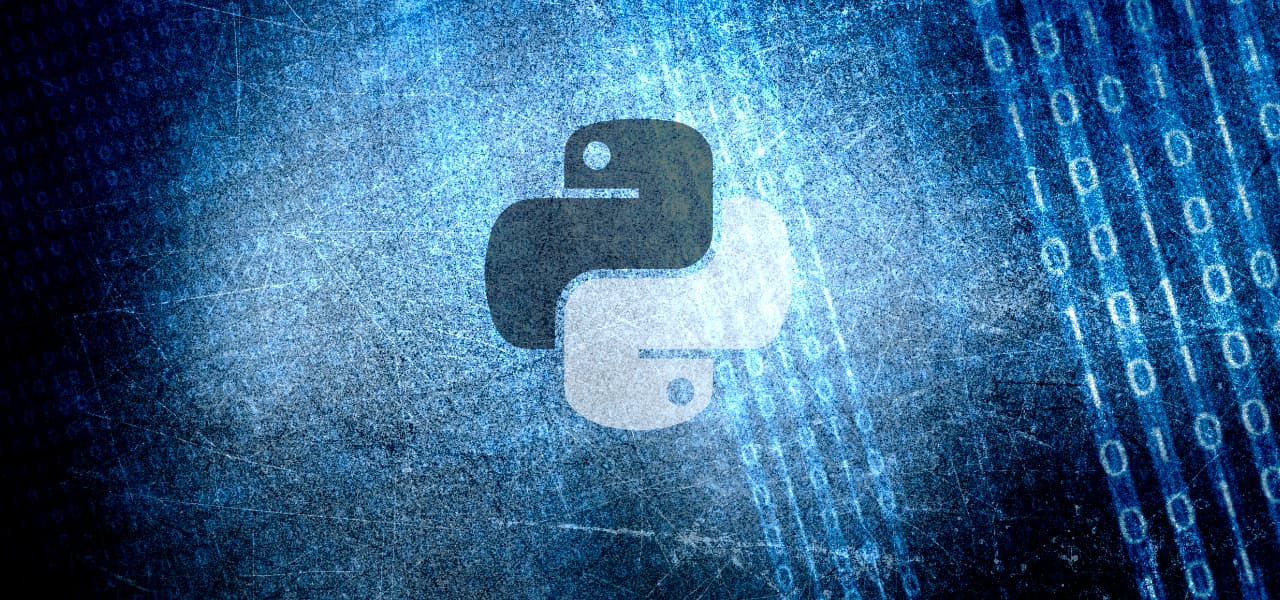
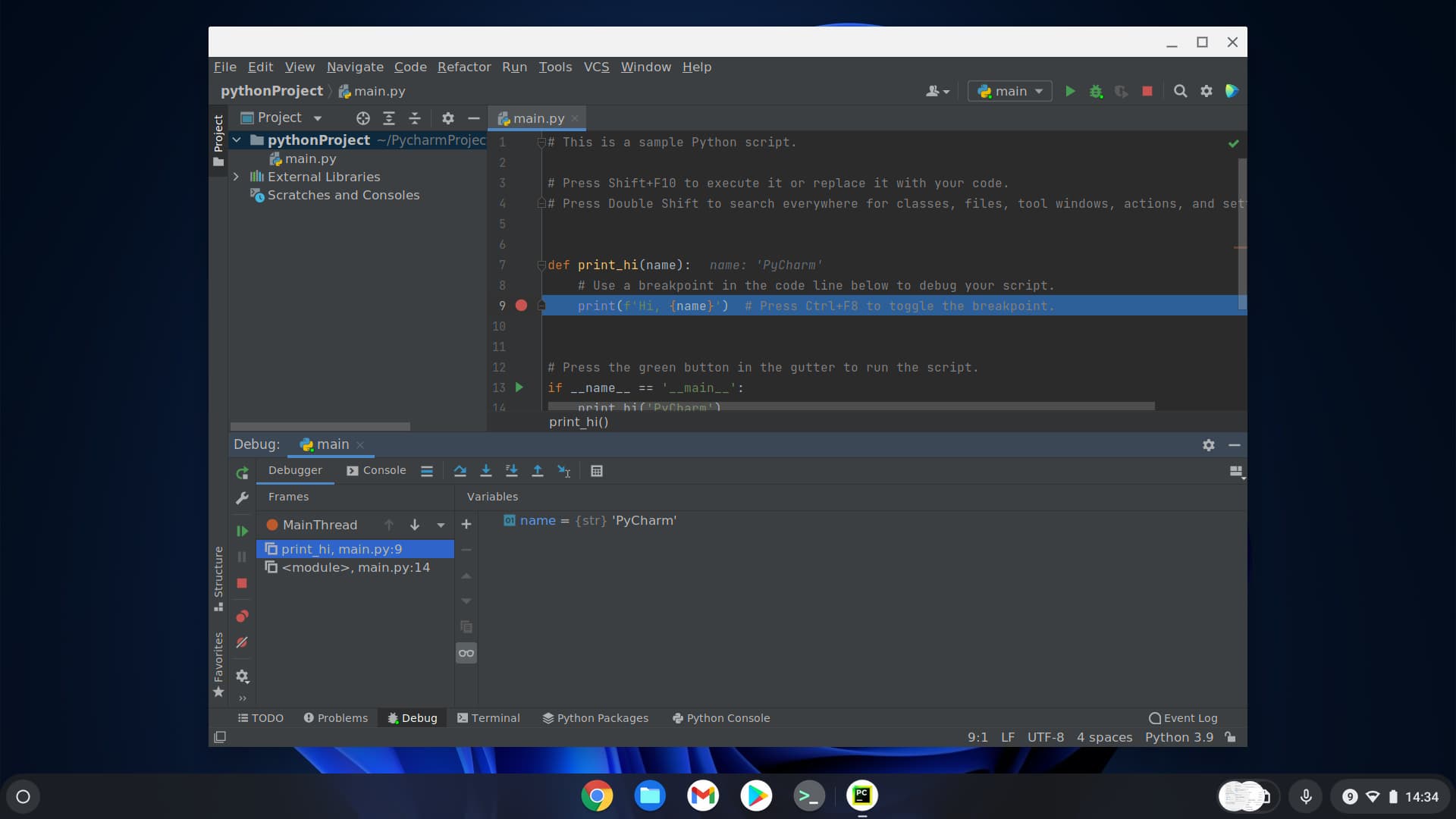



Hallo zusammen und Danke erstmal für deine Vorgehensweise zur Installation v. Python, wobei sich bei mir leider eine Frage ergeben hat.
und zwar bei folgenden Punkt:
wget https://bootstrap.pypa.io/get-pip.py
sudo python get-pip.py
hier passiert bei mir folgendes:
-> im ersten Step lädt er die Datei und legt diese ab
beim Befehl: sudo python gep-pip.py kommt folgendes:
sudo: python: command not found
Was mache ich falsch?
Vielen Dank vorab für die Unterstützung
Anscheinend wir Python nicht gefunden. Hat denn die Installation vorher geklappt?
Was passiert, wenn Du folgendes eingibst:
Ja, die Installation hat geklappt. Ich hatte den Punkt jetzt auch übersprungen gehabt und kann PyCharm auch ohne Fehlermeldung starten, leider fehlt nur get-pip.py
er zeigt auch nach Eingabe = Python 3.9.0 an
In deinem Post oben stand gep-pip.py anstatt get-pip.py.
Teste bitte mal
ja oben hatte ich mich vertippt aber die Eingabe selber war korrekt, über die Alternative erhalte ich folgende Meldung:
@penguin:~$ sudo python3.9 get-pip.py
WARNING: pip is configured with locations that require TLS/SSL, however the ssl module in Python is not available.
WARNING: Retrying (Retry(total=4, connect=None, read=None, redirect=None, status=None)) after connection broken by ‘SSLError(“Can’t connect to HTTPS URL because the SSL module is not available.”)’: /simple/pip/
WARNING: Retrying (Retry(total=3, connect=None, read=None, redirect=None, status=None)) after connection broken by ‘SSLError(“Can’t connect to HTTPS URL because the SSL module is not available.”)’: /simple/pip/
WARNING: Retrying (Retry(total=2, connect=None, read=None, redirect=None, status=None)) after connection broken by ‘SSLError(“Can’t connect to HTTPS URL because the SSL module is not available.”)’: /simple/pip/
WARNING: Retrying (Retry(total=1, connect=None, read=None, redirect=None, status=None)) after connection broken by ‘SSLError(“Can’t connect to HTTPS URL because the SSL module is not available.”)’: /simple/pip/
WARNING: Retrying (Retry(total=0, connect=None, read=None, redirect=None, status=None)) after connection broken by ‘SSLError(“Can’t connect to HTTPS URL because the SSL module is not available.”)’: /simple/pip/
Could not fetch URL https://pypi.org/simple/pip/: There was a problem confirming the ssl certificate: HTTPSConnectionPool(host=’pypi.org’, port=443): Max retries exceeded with url: /simple/pip/ (Caused by SSLError(“Can’t connect to HTTPS URL because the SSL module is not available.”)) – skipping
ERROR: Could not find a version that satisfies the requirement pip (from versions: none)
ERROR: No matching distribution found for pip
WARNING: pip is configured with locations that require TLS/SSL, however the ssl module in Python is not available.
Could not fetch URL https://pypi.org/simple/pip/: There was a problem confirming the ssl certificate: HTTPSConnectionPool(host=’pypi.org’, port=443): Max retries exceeded with url: /simple/pip/ (Caused by SSLError(“Can’t connect to HTTPS URL because the SSL module is not available.”)) – skipping
WARNING: There was an error checking the latest version of pip.
OK – da kommen wir der Sache schon näher. LibSSL fehlt. Bitte den Ordner mit dem Python Sourcecode komplett löschen, dann das hier ausführen:
Danach noch mal Python drüber bügeln, also alles noch mal von Vorne …
Perfekt, jetzt hat es funktioniert. Besten Dank für den Support :)
Freut mich :-)
Danke für die prime Anleitung. Hat soweit alles funktioniert bis ich den Befehl
flatpak install flathub com.jetbrains.PyCharm-Community eingegeben habe. Es wurde eine Authentifizierung für freedesktop verlangt, die ich aber nicht habe. Mein normales Passwort für den Betrieb des chromebooks wurde nicht akzeptiert.
Gibt es eine Lösung?
Sorry, mein Fehler: Es fehlt sudo vor dem Befehl. Korrekt ist:
Danke für dein Feedback!
Bei mir kommt nach dieser Anleitung
“Nothing matches com.jetbrains.PyCharm-Community in remote flathub”
irgendwelche Tipps? Ich habe die Befehle 1:1 kopiert und im Linux Terminals meines Chromebooks eingegeben…
Vielleicht und Problem beim Installieren des Flatpak-Repos. Gab es hier evtl. Fehlermeldungen?
Poste mal bitte die Ausgabe von
es gab keine Fehlermeldung… die Anfrage auf “remotes” ist:
Name Options
flathub system
Hmmmm … dann sollte auch der Abruf des Pakets funktionieren:
Bitte vorher checken, ob genügend Platz in der Linux VM vorhanden ist:
>= 2 GB in der Spalte ‘Avail’ wäre gut ….
/dev/vdb 36M 36M 0 100% /opt/google/cros-containers
aber eine Spalte Available oder ähnlich gibt es nicht als Rückmeldung
Ich habe jedoch auf der Linux VM nichts dauf, außer Python und dem IDLE3, da sollten sie 10GB, die ich spendiert habe ja ausreichend Platz liefern…
mit df -h erhalte ich Folgendes, was mir durchaus plausibel erscheint:
Filesystem Size Used Avail Use% Mounted on
/dev/vdc 10G 2.2G 7.6G 22% /
Das passt.
Bei mir schaut die Ausgabe wie folgt aus. D.h. das Paket wird gefunden und das System meldet, dass es schon installiert ist:
Bitte mal die Kiste komplett neu starten und noch mal probieren :-)
Weitere, mögliche Ursache: Prozessor oder Bitbreite passen nicht. Das Flatpak Paket ist für Intel/AMD 64 Bit. Wenn die Parameter nicht passen, liefert flathub NO MATCH.
Das kann gut sein, es ist ein Snapdragon 700, also ein ARM.
Dann bleibt leider nur manuelle Installation:
https://www.jetbrains.com/help/pycharm/installation-guide.html
… schade :(
Danke für die Unterstützung
Vielleicht als Alternative zu PyCharm:
https://marketmix.com/de/chrome-os-visual-studio-code-installieren/
Zusammen mit den passenden Extensions:
https://code.visualstudio.com/docs/python/python-tutorial
Das Installationspaket ist in der Tat nur auf Intel/AMD 64 Bit beschränkt. Screenshot anbei. Ich vermerke das in meinem Beitrag …