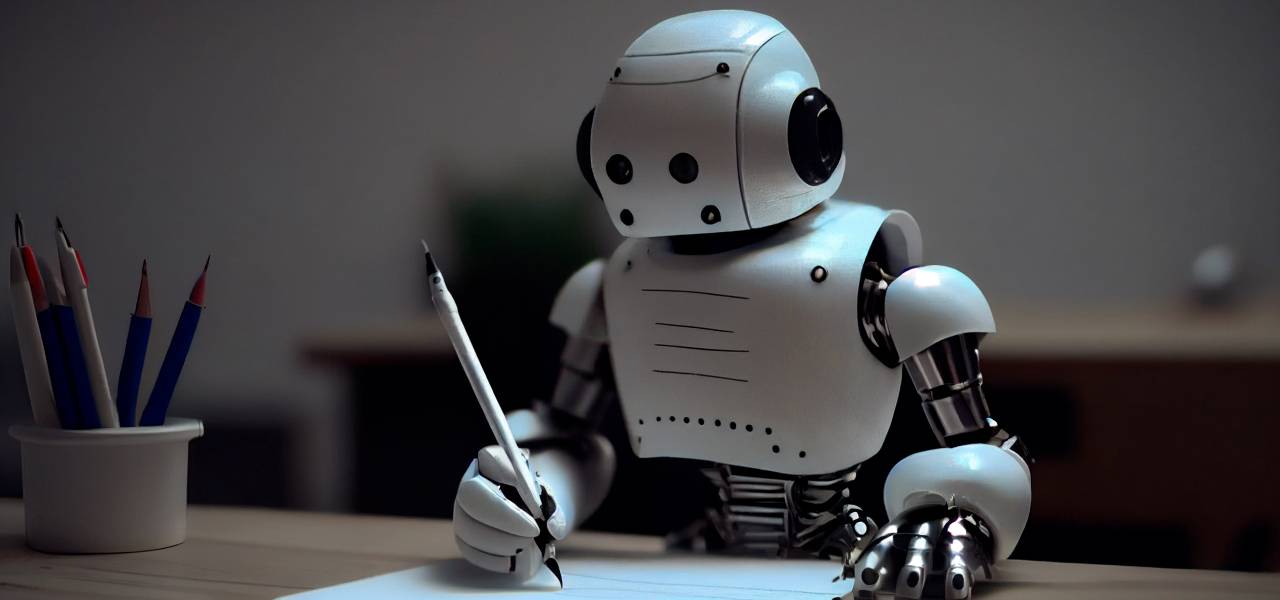Ab November wird Apple nur noch Notarisierungen über das Notarytool erlauben. Das folgende Skript automatisiert diesen Prozess.
Einfach Benutzername, app-specific Passwort sowie TeamID eintragen und los geht’s.
Schlägt der Notarisierungsprozess fehl, holt sich das Skript das JSON-Log vom Apple Notarierungsserver und zeigt es an. So werden Fehler schnell gefunden:
|
1 2 3 4 5 6 7 8 9 10 11 12 13 14 15 16 17 18 19 20 21 22 23 24 25 26 27 28 29 30 31 32 33 34 35 36 37 38 39 40 41 42 43 44 45 46 47 48 49 50 51 52 53 54 55 56 57 58 59 60 61 62 63 64 65 66 67 68 69 70 71 72 73 74 75 76 |
#!/bin/bash -u # # notarize 2.0.1 # # Notarize an macOS app bundles, DMGs and PKGs. # # Changelog: # 2.0.1: # - Added quoted paths # 2.0.0: # - Rewritten from scratch and switched to notarytool # 1.0.5: # - Display logs after processing. Stops when package is invalid. # 1.0.2-1.0.4: # - Minor changes on the text displayed. # 1.0.1: # - Added automatic bundle id extraction from app bundles. # 1.0.0: # - Original script by rednoah # - Simplified command line parameters. # - Added automatic ZIP file creation. # - Fixed UUID extraction. # - Stapler won't be called, if the package is invalid. # # CALL: # notarize file (or app bundle) # # (c)2020-2023 Harald Schneider - marketmix.com # Setup.start # USR="name@domain.com" # Your Apple dev account's email address PWD="xxxx-xxxx-xxxx-xxxx" # Your app specific password, NOT your login password TEAM="xxxxxxxx" # Your dev team ID # # Setup.end doCleanup() { echo "Cleanup ..." rm notarize.log > /dev/null 2>&1 rm devlog.json > /dev/null 2>&1 rm $FILE.zip > /dev/null 2>&1 } FILE="${1%/}" echo echo "Notarize script started ..." echo "Packing ..." ditto -ck --sequesterRsrc --keepParent "$FILE" "$FILE.zip" echo "Notarizing ..." xcrun notarytool submit "$FILE.zip" --apple-id=$USR --team-id=$TEAM --password=$PWD --wait|tee -a notarize.log UUID=$(awk '/id:(.*?)/ {print $2;found=1;exit}' notarize.log) echo "Extracted UUID is $UUID" echo if grep -q "Invalid" notarize.log; then echo "ERROR: Status invalid" echo "Trying to get the server's log ..." xcrun notarytool log $UUID --apple-id=$USR --team-id=$TEAM --password=$PWD devlog.json echo cat devlog.json echo doCleanup echo "KICKED OUT BY AN ERROR!" exit fi echo "Stapling ..." xcrun stapler staple "$FILE" doCleanup echo "DONE!" |
Die neueste Version des “macOS Notarisierung-Skripts” gibt es immer auf GitHub.