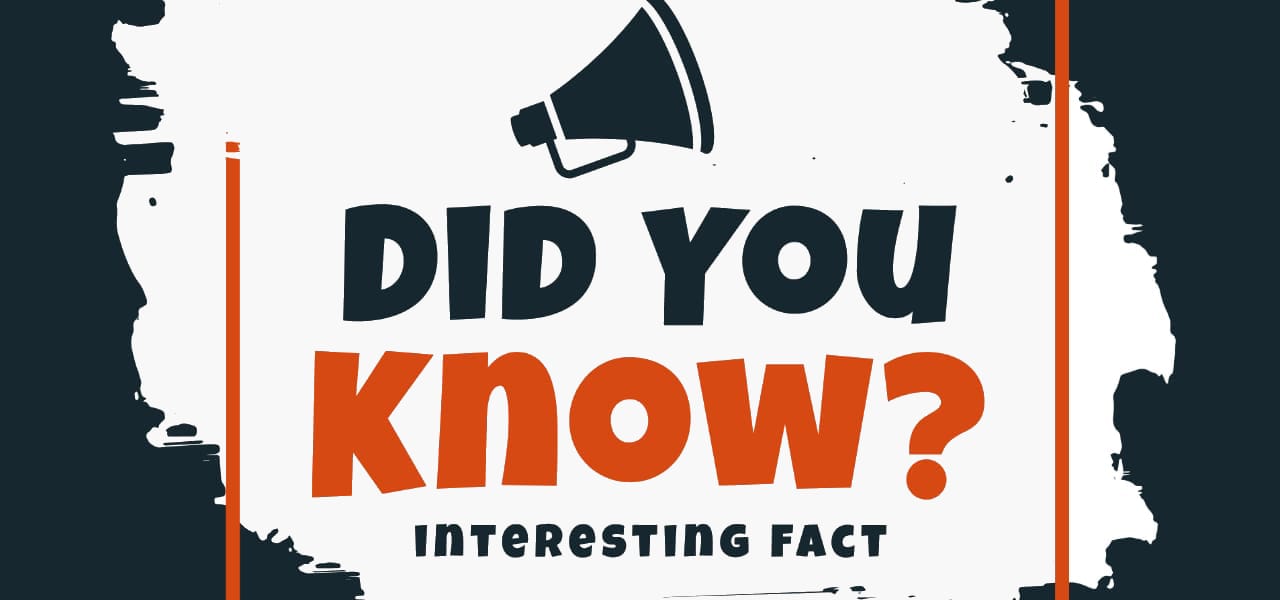Manchmal ist es in WordPress notwendig den Header um weitere Informationen zu erweitern. Das folgende Code-Snippet zeigt, wie man unter Avada eine zusätzliche Infoleiste an den Header anheftet:
|
1 2 3 4 5 6 7 8 9 10 11 12 13 14 15 16 17 18 19 |
add_action( 'wp_head', function () { ?> <style> .hidden {display: none !important;} </style> <script> jQuery(document).ready(function() { let infoBar = '<div id="custom-menu-infobar" style="display:block;height:auto;background-color:white;text-align:center;padding-top:3px;font-size:14px">'; infoBar += '<span style="margin-right:20px;display:inline-block;width:max-content;"><i class="fas fa-check-circle" style="font-size: 14px;margin-right:4px"></i>Futterergänzungen höchster Qualität</span>' infoBar += '<span style="margin-right:20px;display:inline-block;width:max-content"><i class="fas fa-truck" style="font-size: 14px; margin-right:4px;"></i>Gratis Versand ab 39€</span>'; infoBar += '<span style="margin-right:20px;display:inline-block;width:max-content"><i class="fas fa-certificate" style="font-size: 14px; margin-right:4px"></i>Made in Germany</span>'; infoBar += '</div>'; jQuery(infoBar).insertAfter('.fusion-header'); }); </script> <?php } ); |
Im WordPress Frontend schaut das Ganze dann so aus: